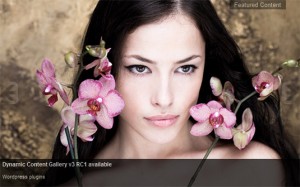
Dynamic Content Gallery screenshot
It’s been a long time coming, but I’m pleased to announce that the Dynamic Content Gallery v3 RC1 RC3 RC4 is now available for download for testing and evaluation.
Version 3 represents a major rewrite of the plugin introducing many new features making it even more flexible for users. The big news is that the final version 3 RC4 WILL DOES include an alternative jQuery script for those who find the current mootools script causes too many conflicts with other plugins. Both scripts will be are packaged with the plugin allowing users to choose freely between the jQuery or mootools versions. (Note: jQuery script is not yet available in the current v3 RC version.)
Download
This version is no longer available.
Important notes:
This version is very close to final, but it is not a final version – there may be bugs! Therefore I don’t advise use on a production site.
Documentation and resources
The following resources, specific to version 3, are available here:
What’s changed with RC4 version
- Added an alternative jQuery script which can be selected via the Settings page. It’s not quite as fully featured as the Mootools version, but works well and will be invaluable for those who can’t use the existing DCG because of plugin conflicts.
- Better data sanitisation to improve security.
- Further code optimisation for the gallery build functions.
- Added Contextual Help in the Settings Page (accessed via the usual Admin Help dropdown button).
What’s changed with RC3 version
- Added a custom column to the Edit Posts and Edit Pages screens so that users can see at a glance which Posts/Pages have been given a dfcg-image custom field. This feature can be toggled on or off in the DCG Settings Page.
- Further code optimisation for the gallery build functions.
- Reorganised the code for the WP and WPMU Settings page – now uses one file for building the Settings page and a separate file with functions for the various elements of the Settings page.
- Corrected some minor errors in the plugin’s upgrade function so that it now correctly detects which version has been previously installed. This should make upgrades from earlier RC versions easier.
To do list:
WPMU compatibilty hasn’t been fully tested. (I’m frantically working on that at the moment. Seems to be working fine for me now.)The “Partial” and No URL” options for image management haven’t has been fully tested – and might not should work properly!The new built-in error message system works, but needs some tweaks.jQuery module is not yet ready. (I have a fully working jQuery script – I just haven’t had the time to integrate it in to the plugin. )
)- The readme.txt file is just a copy of the 2.2 readme.txt file and doesn’t contain any v3 info.
The plugin will report itself as being “version 2.3″. So don’t be surprised that it doesn’t mention version 3 anywhere in the Dashboard.
Key features of v3:
3 possible methods for populating the gallery:
- Multi Option: as per current version, a selection of categories and posts. Number of images has been increased to 9.
- One Category: ideal for those who use a single “Featured” or “News” category for their gallery posts. This method permits up to 15 images.
- Pages: Fully user-definable and unlimited images
New image file management system – you choose between entering image URLs as full absolute URLs, or partial URL (no URL has been dropped as this is just a special type of partial URL) a partial URL or no URL. Lots of flexibility for those who have complex image storage folder structures on their site.
Refreshed Settings screen (although, sadly, the WP 2.7 style drag ‘n’ drop boxes doesn’t make it for this release).
New CSS and Javascript options for customising the gallery via the Settings page. The total number of user-definable options has grown from the existing 29 to a whopping 58 61 74!
Restricted script loading – a new option to prevent mootools being loaded on every site page! You can select home page only, a page template, or all pages. Depending on user feedback I may extend the possibilities here. As well as reducing the page load for non-gallery pages, it will also banish some of the Javascript conflicts that we know and love…
Informative Error Message system – this should drastically reduce the inevitable head-scratching trying to work out why the gallery isn’t working. Messages are printed to the page source as HTML comments, to help users track down configuration issues. Overall, a lot of work has been done to improve validation and provide meaningful warning/error reporting.
Feedback:
Comments are closed on this article, but you are welcome to leave comments and bug reports in this forum thread.

