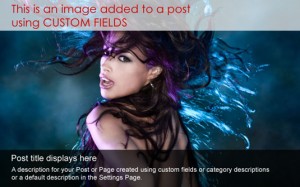
Version 3.3.3 fixes a couple of bugs with the jQuery script. No new features are added with this release – it’s just a bug-fix in preparation for 3.4 which will be released by the end of the year.
The key issues solved are: sorting out a z-index issue concerning the main gallery image; fixing the image link disappearing when the navigation arrows are disabled in the Settings; fixing the image link in IE browser.
Additionally, the script itself has now been upgraded to v2.5 and, in addition to the issues mentioned above, also fixes problems with the carousel thumbnails in Chrome and IE.
Version 3.3.3 Information
Requirements
- Plugin version: 3.3.3
- Requires WordPress version: 3.0
- Tested up to WordPress version: 3.0.1
Changelog
- Released: 7 November 2010
- Bug fix: Upgraded jQuery script to v2.5 to fix IE img alignment, and non-linking img when showArrows is off
- Bug fix: Added z-index:1; to #dfcg-fullsize selector in dfcg-gallery-jquery-smooth-styles.php
- Bug fix: Fixed slide pane padding issue in #dfcg-text selector in dfcg-gallery-jquery-smooth-styles.php
- Bug fix: Fixed IE img link disappearing. Changed CSS in #dfcg-imglink in dfcg-gallery-jquery-smooth-styles.php
Resources
And finally…
Many thanks once again to those users who posted useful feedback on the support forum and helped me track down these issues in such a short time frame. Thanks! 🙂


Hey, I would like to do a custom sort order and it’s checked but for some reason It doesn’t show me a place to sort /pick the order of posts shown? Thanks!
Please post your question on the forum. Thanks!
We upgraded to 3.3.3, and now nothing is working. All we get on the home page is a black box with a bar that acts like it is “thinking”, but it is not “doing” anything. We tried going back to the previous version, uninstalling, re-installing, upgrading – still nothing. Can you please help us???? This is on the front page of our main site and must be fixed immediately…
BTW, I tried registering for your forum, and it keeps asking me for a password. So I can’t get on there to get help – that’s why I’m asking for help via your comments form. I had to take down the slide show player at JasonHartman.com and replace it with a static image until you get back to me. Thanks.
Hi Penny,
I think I had locked down the registration too tight. Please try again. By the way, you do need to register to post a question on the forum.
I still can’t register – still asks me for a password. PLEASE HELP ME. I can’t wait for you to fix your forum to get my client’s slideshow back up. Can we talk via phone or email?
The forum login has been fixed. You need to register, then login with your chosen username and password and then you can post your question.
Alternatively, you can hire me.
Hi,
I am facing the same issue. I get a black box with loading bar. Please help
Regards,
Aruna
Please, please, please – no support questions in the comments! There is a forum for support.