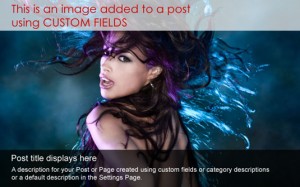
Version 3.2.3 sorts out a compatibility issue with WP 3.0 (still in beta at time of writing), which was causing a “white screen” problem in Admin. This was due to changes in the way WP 3.0 handles contextual help.
Note: this fix maintains compatibility with WP 2.8+, therefore is perfectly safe to install on sites not yet using WP 3.0 beta.
Changelog for version 3.2.3
- Bug fix: Fixes contextual help compatibility issue with WP3.0
Where to get the plugin and Resources
For full information about the plugin, including download link, demo, installation/upgrading, a configuration guide and comprehensive documentation, can be found here:
Support
Please refer to the pages linked to above. If you still need support, post your question on the Support Forum.
Thanks for downloading the plugin. Enjoy!
If you have found the plugin useful, please consider a Donation to help me continue to invest the time and effort in maintaining and improving this plugin. Thank you!


Can the Dynamic Content Gallery plugin be used to create MANY DIFFERENT slideshows on many different pages of a wordpress site (I am wanting a different one for each section of my portfolio)? Thanks!!!
Kim,
No, it only creates one gallery, and having multiple galleries is not currently possible.
What would it take to implement multiple copies of the plugin into one blog? I would really love to use it 2 to 3 times in order to highlight specific posts in several different categories on different sliders.
Difficult to do without a complete rewrite, I’m afraid.
Is there a possibility to make Dynamic Content Gallery to work together with qtranslate?
10x
Hi,
In what way doesn’t it work with qTranslate?
The problem is it parses the content of the posts/pages (which go to the header and excerpt parts of the text in the gallery)
example:
– if i have a single language and no qt i get the proper text and corresponding image linking to the post. (example: “hello there”)
– in case i have 2 languages set up via qtranslate i end up with qtranslate tags and booth parts of the post/page. (example: “hello theresveikiПревед”)
my wild guess is that the gallery part either ignores the qt tags at all, or loads the texts directly from db and parses them to the gallery before the texts are managed by qtranslate to be filtered by the currently used language on the site.
ehh =_= need to fix the second example
– in case i have 2 languages set up via qtranslate i end up with qtranslate tags and booth parts of the post/page. (example: “hello theresveikiПревед”)Hi,
Yes, the description is pulled from the db as a custom field (unless you’re using Auto descriptions).
I upgraded this morning to 3.2.3 and the gallery that was running simple blacked out. All the settings are the same. The upgrade simple choked it. What can I do to fix this?
Thank you in advance!
James
James,
No support questions in the comments please. You can post your question on the Support Forum (see link at top of page). Thanks.
Thanks for your new version .updated just now .Great functions.
I’ve just started using this plugin on a site of mine and I love it!
I was having a problem where I was getting a partial border added to the splash images (probably from some of the css in my Atahualpa theme)…
I found that if I add the following css, the inherited borders are overriden and removed just for images presented by dcg.
#dfcg_images .panel img { /* Fixes image formatting problem for splash */
border: 0px solid transparent;
padding: 0px; /* Some other CSS in the system will cause this to have a non-zero value, overriding to zero here*/
margin:0px;
}
It may be worth merging this or something close to it in to the plugin so others with this problem don’t even know it.
Also, it may be relevant to point out that I’m using the jquery version the other doesn’t work for me, get some weird javascript errors and got tired trying to debug it.
I’ve just started using this plugin on a site of mine and I love it!
I was having a problem where I was getting a partial border added to the splash images (probably from some of the css in my Atahualpa theme)…
I found that if I add the following css, the inherited borders are overriden and removed just for images presented by dcg.
#dfcg_images .panel img { /* Fixes image formatting problem for splash */border: 0px solid transparent;
padding: 0px; /* Some other CSS in the system will cause this to have a non-zero value, overriding to zero here*/
margin:0px;
}
It may be worth merging this or something close to it in to the plugin so others with this problem don’t even know it.
Also, it may be relevant to point out that I’m using the jquery version the other doesn’t work for me, get some weird javascript errors and got tired trying to debug it.
I love the DCG plugin, but am wondering if there is any way to use the post thumbnail images to create the featured content slideshow. I am using the WordPress built-in post_thumbnails for the posts and would love to use them rather than have to use the custom fields in addition to them. Also the it is easier for contributers who are not that tech savvy to set the post thumbnail from gallery than to work with the custom fields.
Post Thumbnails feature was added to DCG v3.3.
Cheers,
Ade.
I need older version