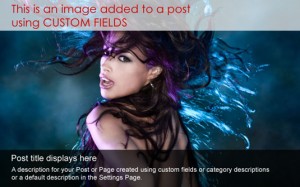
Version 3.2.2 sorts out a couple of bugs which needed fixing, and updates the Settings page text to reflect the use of the new DCG Metabox introduced in version 3.2.
Although this release is hard on the heels of the previous maintenance release, I prefer to give users the benefit of these fixes straightaway, so please upgrade to keep up to date.
Once again, many thanks to a couple of users who have been great help in assisting me track down these issues so quickly. Much appreciated!
But there’s a nice surprise in here too – a feature I’ve been planning for a long time – a Dynamic Content Gallery Widget! This will be really useful for those of you using theme frameworks such as the excellent Genesis Framework from Studiopress.
Using the DCG Widget
Once you’ve installed the new version 3.2.2, go to your Dashboard>Appearance>Widgets page and you should see the Dynamic Content Gallery Widget ready for use.
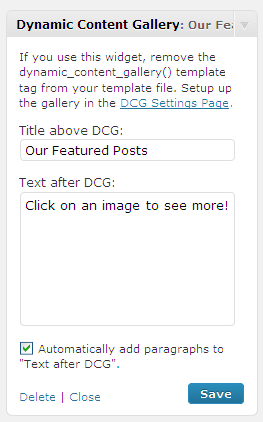
Dynamic Content Gallery Widget
The Dynamic Content Gallery Widget control panel (see screenshot) gives you some options:
Title above DCG: Optional title text to display above the gallery.
Text after DCG: Optional text to display below the gallery. Just like a normal Text Widget, you can post HTML code here too. Additionally, there’s a checkbox if you want WordPress to automatically insert paragraph tags in your “Text after DCG” content.
There are just a couple of points that you should be aware of when using the widget:
Don’t try to use the DCG Widget and the DCG template tag on the same page. It won’t work and only one gallery will be displayed. All the gallery options are set, as usual, in the plugin’s Settings page. You can use the DCG Widget in more than one widget area, but the gallery will always display the same content in each area. In other words, it’s not possible to run multiple versions of the gallery showing different content. If using the widget more than once, pay attention to the Restrict Scripts options in the Settings page – the scripts need to be loaded on each page which displays the gallery.
Changelog for version 3.2.2
- Feature: DCG Widget added
- Enhance: Updated dfcg_ui_1_image_wp() info re DCG Metabox
- Enhance: Updated dfcg_ui_multi_wp() info re DCG Metabox
- Enhance: Updated dfcg_ui_onecat_wp() info re DCG Metabox
- Enhance: Updated dfcg_ui_pages_wp() info re DCG Metabox
- Enhance: Updated dfcg_ui_defdesc() info re DCG Metabox
- Enhance: Updated dfcg_ui_columns() info re DCG Metabox
- Enhance: Updated dfcg_ui_create_wpmu() info re DCG Metabox
- Enhance: Updated contextual help text in dfcg_admin_help_content() re DCG Metabox
- Bug fix: Added conditional tags to add_action, add_filter hooks in main plugin file
Where to get the plugin and Resources
For full information about the plugin, including download link, demo, installation/upgrading, a configuration guide and comprehensive documentation, can be found here:
Support
Please refer to the pages linked to above. If you still need support, post your question on the Support Forum.
Thanks for downloading the plugin. Enjoy!
If you have found the plugin useful, please consider a Donation to help me continue to invest the time and effort in maintaining and improving this plugin. Thank you!


Nice plug in:
I see compatibility listed as up to WP 2.9.1, but on your WordPress plugins page it shows 2.9.2.
Does it work with 2.9.2?
thanks
Hi,
Yes, it works with WP 2.9.2.
I just haven’t had time to update the readme file yet. 🙂
Readme file is now updated.
I am having a problem with the plug-in in MU 2.9.1.1
I can get the script to load however, I do not see a “carousel” and which may have to do with the fact that mo tools needed to be disabled
With Mo tools enabled I had the “arrows” showing up but, they would not work…..
I reverted to Javascript and the plug-in began to work however, the presentation is in my honest opinon greatly reduced…
2 questions, is mo tools a “non-standard” script module for MU and, once and/or if I can get mo tools installed/enabled will this carousel appear…
What I am using is the Studio Press News Theme and would really like to find an alternative that looks as nice as this plug-in to replace the rather painfully slow “tabber” section..
Thank you,
R Grone
http://worldnewsvine.com
All support is handled via the Support Forum.
Thanks.
Can Dynamic Content Gallery generate a xy matrix of images on a single page that link to various posts or pages? I’m looking for something similar to coolirus. It can be static – it doesn’t have to have animation like CoolIrus does.
Thanks,
john
John,
I don’t quite understand what you mean by matrix. The plugin provides a variety of methods for populating the gallery eg posts from one category, pages only, or posts from a mix of categories. Look at the documentation pages to get a better idea.
Hi,
sorry, but i dont understand: Give it no chance to dont use the costum image field.
I had think, it wourd be easier, when the plugin look in to the media gallery.
i have a site with many images. when i must fill out the field that is a lot of work.
i think, it is not so hard…
$args = array(‘post_type’ => ‘attachment’, ‘numberposts’ => 1, ‘post_status’ => null, ‘post_parent’ => $post->ID);
$attachments =& get_children($args);
if ($attachments) {
foreach ($attachments as $attachment) {
$thumb = wp_get_attachment_image_src($attachment->ID, ‘full’);
or so
sorry for my bad english
Hi,
I want to modify the line where it shows the page title to stg else. How do I do this?
Thanks.
Hi,
No support questions here, please. Use the Forum. Thanks.