Create and manage Taxonomy Images for the Genesis theme framework. Plugin for WordPress and the Genesis theme framework.
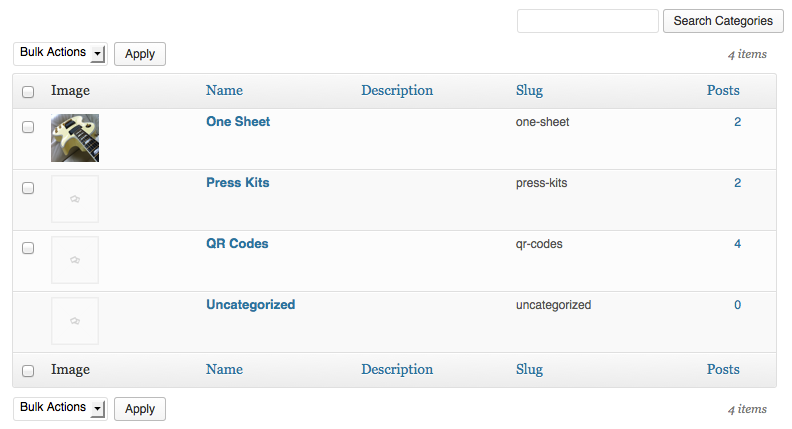
Download
Compatibility
- Current version of the plugin: 0.8.1
- Requires at least: WordPress 3.6
- Compatible up to: WordPress 3.7.7
Description
Enables you to upload and display an image for your taxonomy terms, eg Categories, Tags, or any custom taxonomy term that you may use. The plugin uses the Genesis Term Meta functionality to manage and display your image, for example in the archive description area of your archive pages.
Note: this plugin is designed for use with the Genesis theme framework and a Genesis Child Theme. If you're not using Genesis, this plugin won't work for you.
Installation
Either use the WordPress Plugin Installer (Dashboard > Plugins > Add New, then search for "genesis taxonomy images"), or manually as follows:
- Upload the entire
genesis-taxonomy-imagesfolder to the/wp-content/plugins/directory - DO NOT change the name of the
genesis-taxonomy-imagesfolder - Activate the plugin through the 'Plugins' menu in the WordPress Dashboard
Note: You must be using a Genesis child theme with Genesis 2.0+ installed before installing and activating this plugin.
Note for WordPress Multisite users:
- Install the plugin in your /plugins/ directory (do not install in the /mu-plugins/ directory).
- In order for this plugin to be visible to Site Admins, the plugin has to be activated for each blog by the Network Admin.
You can use the Wordpress Automatic Plugin upgrade link in the Dashboard Plugins menu to automatically upgrade the plugin.
Screenshots
-

Taxonomy Admin screen
-

Term edit screen
Using the plugin
Please see the User Guide for code samples.
Changelog
0.8.1
- Released 17 November 2013
- Enhance: Added gtaxi_get_taxonomies() function
- Bug fix: Added low priority of 999 to init hook to ensure that taxonomies are already registered
- Bug fix: Fixed issue of wp_enqueue_media script not loading on custom taxonomy term edit screens
0.8.0
- Initial Release 28 October 2013

