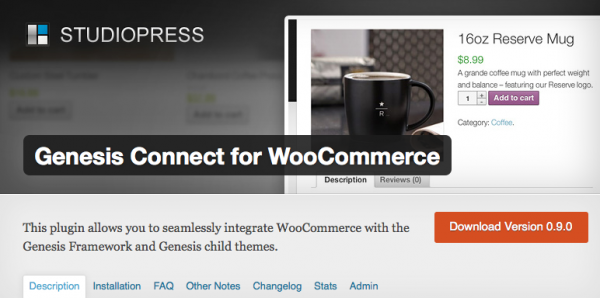
The Genesis Connect for WooCommerce plugin is an integration plugin which enables you to use WooCommerce seamlessly with the Genesis Framework and Genesis child themes. This integration is achieved through specially designed templates which display WooCommerce products within Genesis child themes, enabling access to standard Genesis functionality such as Genesis layout and SEO options, and providing full compatibility with the Genesis Simple Sidebars and Genesis Simple Menus plugins.
The plugin is released by StudioPress and maintained by contributors: nathanrice, studiopress, studiograsshopper.
As one of the contributors, I provide support (in my free time) on the plugin’s WordPress.org Support Forum.
Download
Download the current version of Genesis Connect for WooCommerce (v0.9.8). Downloaded 57,148 times.
Compatibility
- This page was updated on 21 December 2013
- Current version of GCW is compatible with WooCommerce 2.0.20
- Current version of the plugin: 0.9.8
- Requires at least: WordPress 3.3
- Tested up to: WordPress 3.9.5
Description
This plugin replaces WooCommerce's built-in shop templates with its own Genesis-ready versions, specifically the single-product.php, archive-product.php and taxonomy.php templates needed to display the single product page, the main shop page, and Product Category and Product Tag archive pages.
To allow easy customization of these templates, and ensure that you do not lose your customizations when the plugin is updated, you can place your own copies of these templates in your child theme's 'woocommerce' folder and customize these copies as much as you like. You can also create your own taxonomy-{taxonomy}.php and taxonomy-{taxonomy}-{term}.php templates in the same location and this plugin will find them and use them to display your shop's Product Category and Product Tag archives. See the Template Hierarchy to learn more about naming requirements for taxonomy templates.
Additionally, the plugin makes Genesis Simple Sidebars and Genesis Simple Menus compatible with WooCommerce.
This version is compatible with WooCommerce 2.1+
Installation Requirements
Before installing GCW, ensure that you have installed (and activated) the following:
- WordPress 3.5+ (required for WooCommerce compatibility)
- WooCommerce 2.0+
- Genesis Framework 1.8+
Installation
- Upload the entire
genesis-connect-woocommercefolder to the/wp-content/plugins/directory - DO NOT change the name of the
genesis-connect-woocommercefolder - Activate the plugin through the 'Plugins' menu in WordPress
- Add this code to your Genesis child theme's
functions.phpfile:add_theme_support( 'genesis-connect-woocommerce' ); - That's it. Navigate to your shop pages and you should see the new templates in action.
Note: You must have a Genesis child theme activated, and WooCommerce installed and activated, before installing and activating this plugin.
Tutorials and more…
For the majority of users, Genesis Connect for WooCommerce is an “install, activate and forget” plugin. However, for those who wish to customise the default WooCommerce shop and product displays, or customise the default CSS, or need to do more advanced manipulation of the plugin’s behaviour, I have created various Genesis Connect for WooCommerce tutorials covering the most common customisation topics.
Changelog
0.9.8
- Released 9 July 2014
- Updates genesiswooc_content_product() to reflect WooC 2.1+ templates and correct handling of WooC's page title filter function
0.9.7
- Released 22 December 2013
- Removed link from Shop breadcrumb when viewing Shop page.
0.9.6
- Released 18 December 2013
- Fixed bug re missing argument in the_title filter (in template-loader.php). Props Gary Jones.
0.9.5
- Released 14 March 2013
- add_theme_support( 'woocommerce' ) added to ensure compatibility with WooCommerce 2.0+
0.9.4
- Released 19 July 2012
- Tweaked archive-product.php and taxonomy.php loop functions to provide compatibility with WooCommerce 1.6.0
0.9.3
- Released 14 May 2012
- taxonomy.php and archive-product.php now use woocommerce_get_template_part() instead of gencwooc_get_template_part()
- gencwooc_get_template_part() updated to reflect latest version of woocommerce_get_template_part(). Note: gencwooc_get_template_part() will be deprecated in a future version and is only retained for backwards compatibility.
0.9.2
- Released 15 March 2012
- single-product.php - Single product title template file now hooked in as per WooC 1.5.2
0.9.1
- Released 6 March 2012
- Fixes call to undefined function error in sp-plugins-integration/genesis-simple-sidebars.php
0.9.0
- Initial Release
